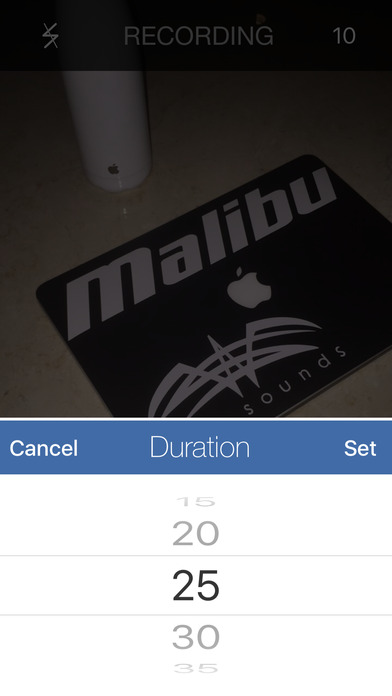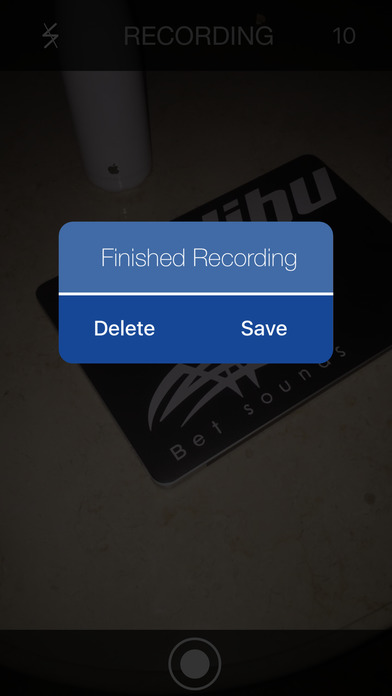Interval - A Rolling Window Video Recorder
Interval is perfect for recording trick shots, unanticipated events, or anything where you may require multiple takes. It has similar functionality to police body cameras, which record and save a certain buffer of time before they are manually activated.
It is a remarkably unique video recorder built to help you capture unanticipated events. Begin by selecting a duration of time using the picker triggered by the button in the upper right. After you start recording, timers on the upper left and upper right will let you know the bounds (in elapsed seconds) of recorded video. A red progress bar indicates your progress towards the set duration, to let you know once you pass the point when the app will begin trimming the video. When you stop recording, Interval will only keep a video with the duration of time that you set. In other words, a rolling window of time is recorded and saved. When you stop recording video, you will be left with a file that runs from present time back the duration amount that you set.
For example, if you set the duration to 10 seconds and leave the recorder going for 30 minutes, when you stop recording the resulting video will only contain the last 10 seconds of real time. The video isnt just trimmed at the end when the user stops recording; the trimming happens in real time. As a result, you can leave the recorder running for long amounts of time and not have to worry about memory issues or having to crop a huge video during which you were waiting for something to finally happen.
Note: When you choose to save the recorded video, it is saved to your camera roll in the iOS Photos app.
Updates Coming Soon:
- Audio functionality
- Built in video gallery